JSON API to Table
Connect APIs with Excel. Seamlessly.

Transform API Data into Excel Tables
JSON API to Table is a powerful Excel add-in that allows you to fetch data from any REST API and import it directly into Excel tables. Unlike other solutions, our add-in updates your data without overriding existing entries, with automatic deduplication.
Intuitive Interface
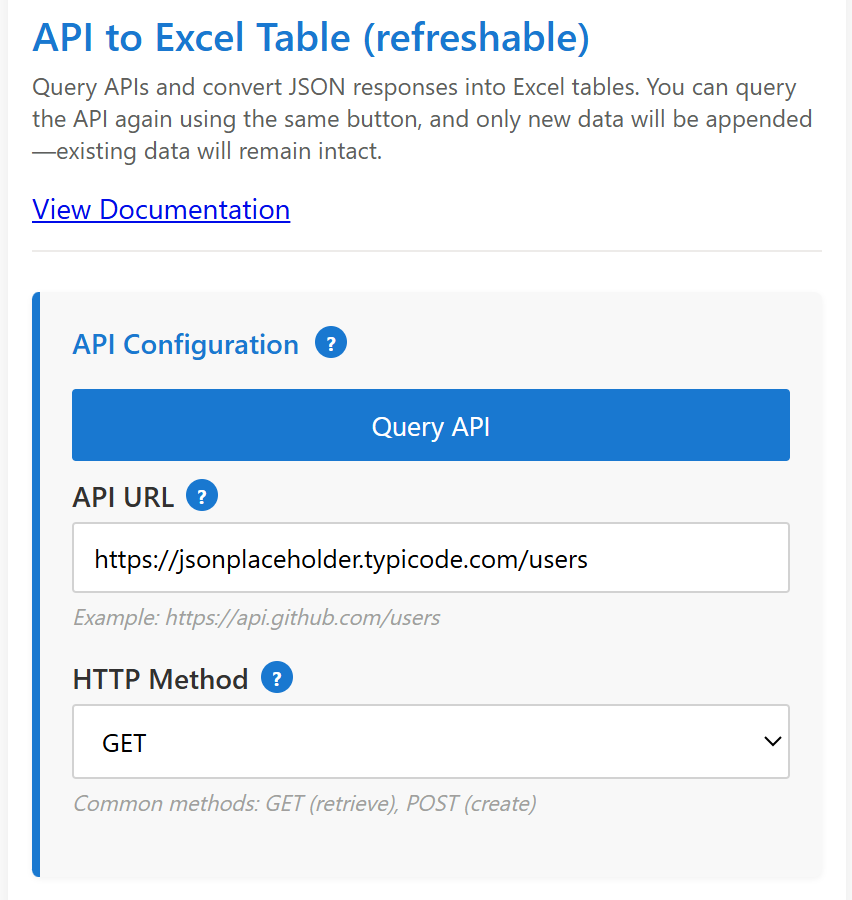
API Configuration
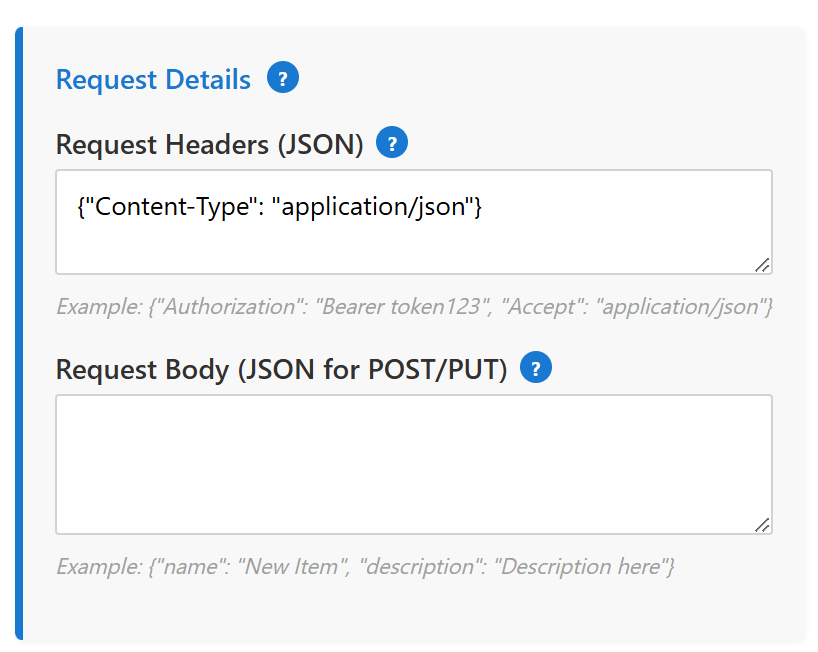
Request Details
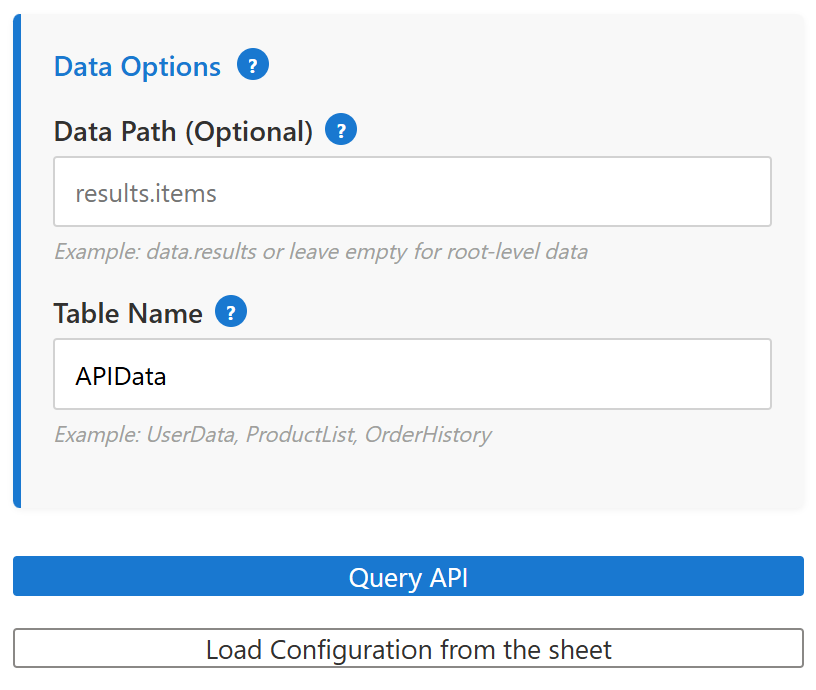
Data Options
See the Results
Effortlessly transform API responses into well-structured Excel tables with just one click:
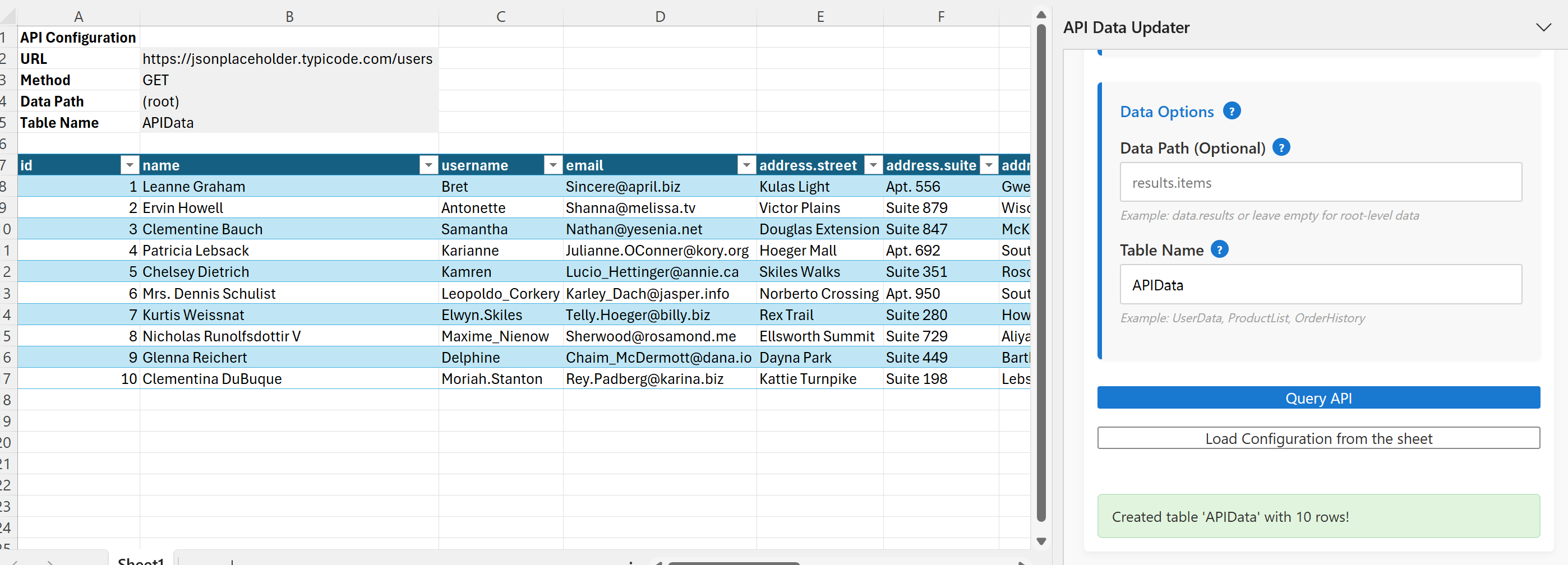
Key Features
Non-Destructive Updates
Update your data as often as you want without losing existing entries. New data is added to your tables while preserving everything you already have.
Automatic Deduplication
No more duplicate rows! The add-in automatically identifies and removes duplicates when updating your tables.
Custom API Requests
Support for all HTTP methods, custom headers, authentication, and request bodies for advanced API integration.
Save Configurations
Your API settings are saved directly in your worksheets, making it easy to reuse configurations.
JSON Path Support
Extract nested data using simple path expressions to get exactly the data you need from complex API responses.
Fast & Secure
Your API credentials and data stay in your Excel workbook. We never store your API keys or response data.
How to Install
- Open Excel
- Go to the Insert tab
- Click Add-ins > Get Add-ins
- Search for JSON API to Table
- Click Add to install
Alternatively, download our manifest file and sideload it directly: